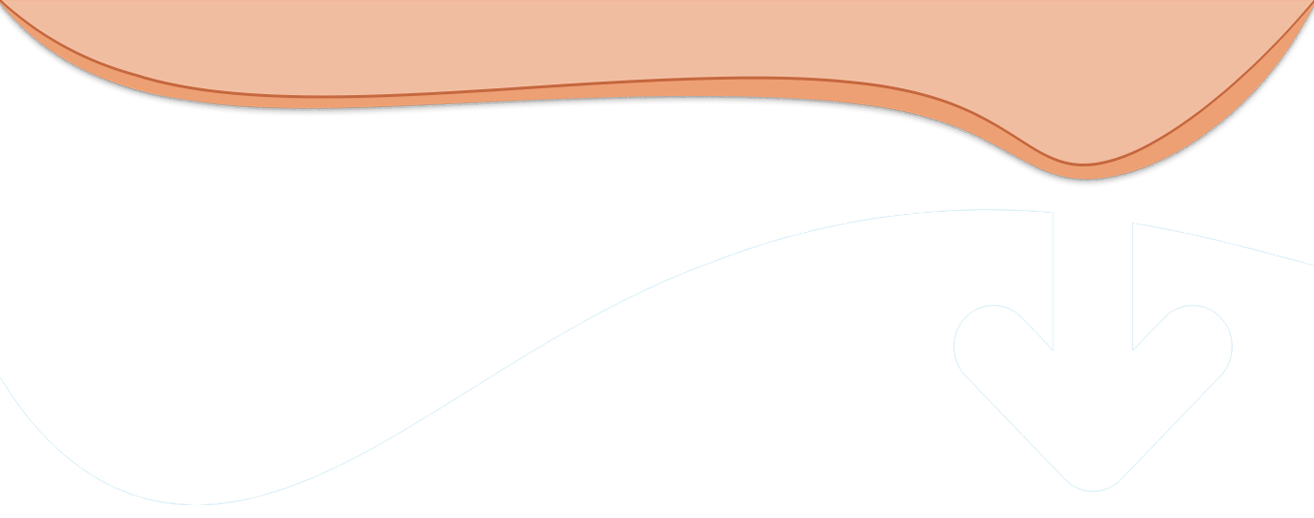WinZip Driver Updater is amongst the legitimate software which offers the users to update drivers automatically. Besides providing the basic functionalities, it maximizes the performance of your PC and improves its stability with routine drive updates. Here are some of the key features that make WinZip driver special from other programs.